As your small business grows, you’re likely to find yourself wearing an increasing number of hats: marketer, bookkeeper, project manager and salesperson, to name a few. Juggling all these different roles can be exhausting, and of course, you don’t want your business to suffer if one function gets pushed to the backburner while you focus on another.
That’s why many owners use small business tools to automate or streamline processes. These tools can free up valuable time and help you avoid mistakes caused by less organized systems.
Todd Curran, founder and president of Savage Apparel Company in Richmond, Virginia, started his customizable apparel company in the mid-2000s, when software like QuickBooks was taking off online. Now, he says these tools have played a major role in almost every aspect of his business. The company uses QuickBooks online for accounting, Hootsuite for social media and Google Docs for collaboration.
“We have 13 people on our team, many of whom work remotely,” Curran says. “We normally use Google Docs for our internal order tracking so we can see where things are going.” Google Docs allows employees to make or view updates in real time, and Curran says the user-friendly interface makes it easy to onboard new team members.
Before you start thinking about tools that can help automate your business, you need to determine which tasks are the best candidates. As a general rule of thumb, standardized tasks are better for automation than variable ones. Ask yourself which tasks take the most time and why. It’s likely due to one of the characteristics outlined below. Use these to decide what to automate, and prioritize based on those that check multiple criteria:High-volume: Are you sending your monthly e-newsletter or order confirmations to large groups of customers? You might benefit from an email marketing tool.Redundant: Are you logging customer information from order forms in addition to keeping an Excel spreadsheet of contacts? A Customer Relationship Management (CRM) tool can store your contacts in one place.
Complex or difficult: Do you find yourself making mistakes or getting easily frustrated with certain tasks? While something might be complicated, and have many steps or require frequent human intervention (a complex task), a difficult task might be hard for another reason, e.g. time and effort required. If you’re expending too much time trying to market your business via multiple social platforms for example, a social media management tool can help you consolidate.
It is best to familiarize yourself with the process and start automating a single, simpler task before moving to more complicated ones.
Here’s a look at several categories and tips for where small business software can help automate your business, with popular software options in each:
GA NAAR ONDERWERP
- Cloud Storage
- Financial and Business Management
- Organization and Project Management
- Email Marketing
- Customer Relationship Management (CRM)
- Social Media Management
- Customer Support Management
1. Cloud Storage
Storing your company’s data in the cloud rather than on local servers makes it easier for employees to collaborate when working from home or in other locations. Plus, if your local servers fail or they’re destroyed in a fire or natural disaster, your work can be automatically backed up so you won’t have to recreate it. Improved encryption and security certificates also make this a secure and inexpensive option for storing files.
Curran’s team uses Dropbox, but other practical cloud storage choices include Microsoft OneDrive and Google Drive, all of which have low- or no-cost packages for businesses. Dropbox lets you earn free storage, OneDrive comes with the Office 365 suite and Google Drive lets you allocate additional storage to the Drive. If you need more space, you can get 1 TB of storage from all three options for $10 or less per month.
Consider a Cloud Solution If You Need:
- A cost-effective storage option.
- Quick access to files from multiple locations.
- Easy team collaboration.
- Protection from on-site threats (e.g. flood or computer virus).
2. Financial and Business Management

If your team is organizing an event, completing work for a client or planning a new marketing campaign, projects with many moving parts can get derailed if people don’t have the information they need or understand timelines. Project management tools such as Trello, Asana, Basecamp and Wrike can help your team stay organized so everyone knows what’s due when and can easily access the documents or project specs they need. Instead of sifting through endless emails, Trello lets you tag team members to assignment “cards” and clarify tasks, while Basecamp includes a “Campfire” chat feature for collaboration. All four offer free versions or a 30-day trial (Basecamp).
Even if you’re a sole proprietor, you might consider software tools like these to organize projects for yourself or as you add employees or contractors to your team. You can also check out free versions of note apps like Evernote where you can create to-do lists, contact logs and perform other task management. You can check off tasks as you complete them, which should give you a sense of accomplishment.
Consider an Organization or Project Management Solution If You Need:
- A process for outlining project workflows.
- Efficient task assignment and visibility into work status.
- One place to store project collateral.
- Built-in project communication tools.
3. Organization and Project Management

Closely monitoring cash flow and expenses is key to ensuring small business success. If you’re using an Excel spreadsheet or a paper ledger to keep track of your business’ finances, you could be in for huge headaches come tax time. Bookkeeping or accounting software can produce slick-looking reports, statements and invoices, track your sales and expenses, and otherwise help you stay on top of your financials. Most importantly, you’ll be able to see how much money is coming and going.
Curran’s company uses QuickBooks, but other small businesses also use options like Xero or Zoho Books. For additional time savings, you can say goodbye to data entry with tools like Shoeboxed—just mail them your paper receipts and they’ll scan them and automatically send to Xero. QuickBooks and Xero both offer a free 30-day trial, and all three offer packages for $10 or less per month.
If you need help with budgeting, you can also consider software like You Need a Budget (YNAB), which will help you track where your money is going and ensure you don’t overspend. There are also free online tools like Mint where you can link all your accounts to see an aggregate view of your finances with helpful charts, savings progress and monthly bill reminders.
Consider a Financial or Business Management Solution If You Need:
- Ready-to-use financial data.
- Real-time reporting capabilities.
- Improved accuracy for orders and inventory.
- Increased business-cycle speed.
4. Email Marketing
There are more professional ways to send marketing emails than hobbling them together from your own email address. On top of that, the CAN-SPAM Act of 2003 prohibits businesses from sending mass commercial emails without subscriber opt-ins and a way for recipients to unsubscribe if they choose.
Using a professional email tool like MailChimp (which has a free version if you have fewer than 2,000 subscribers), Emma or Constant Contact (the latter two offer free trials) ensures that your business complies with these guidelines and also gives your emails a more professional feel. These tools let you tweak different design templates, segment your recipient list according to different criteria and view analytics on how many recipients open and click the emails, and more. You can also set up automated emails for order confirmations and shipping notifications. MailChimp and Emma integrate with popular ecommerce providers as well.
Consider an Email Marketing Solution If You Need:
- A cohesive design for your marketing emails.
- Segmentation options for different audiences.
- The ability to measure results and optimize.
- Automation for improved communication.
5. Customer Relationship Management (CRM)

If you’re keeping track of customer leads and contact information on Post-its or in a Rolodex, then your customer interactions probably aren’t as organized as they could be. CRM software ensures that you never miss an opportunity and can easily find contact details.
Another benefit is that as your business grows, everyone will have access to customer information so that you’re all on the same page. That means customer relationships aren’t lost when an employee leaves the company. Zoho CRM is free for up to 10 users, and other options for small business CRMs include Salesforce, Infusionsoft and Insightly. Salesforce has a free 14-day trial of their starter version, Infusionsoft is tailored to small businesses and you can try Insightly for free for up to two users.
If you’re not yet ready to make the jump to CRM software, set up your own database in Microsoft Excel or Access where you can store contact information and log customer interactions like when (and how) you last contacted them.
Consider a CRM Solution If You Need:
- A central database for all your customer contacts.
- Automation of customer interactions.
- A way for team members to collaborate as they service customers.
- Customer analytics and data.
6. Social Media Management
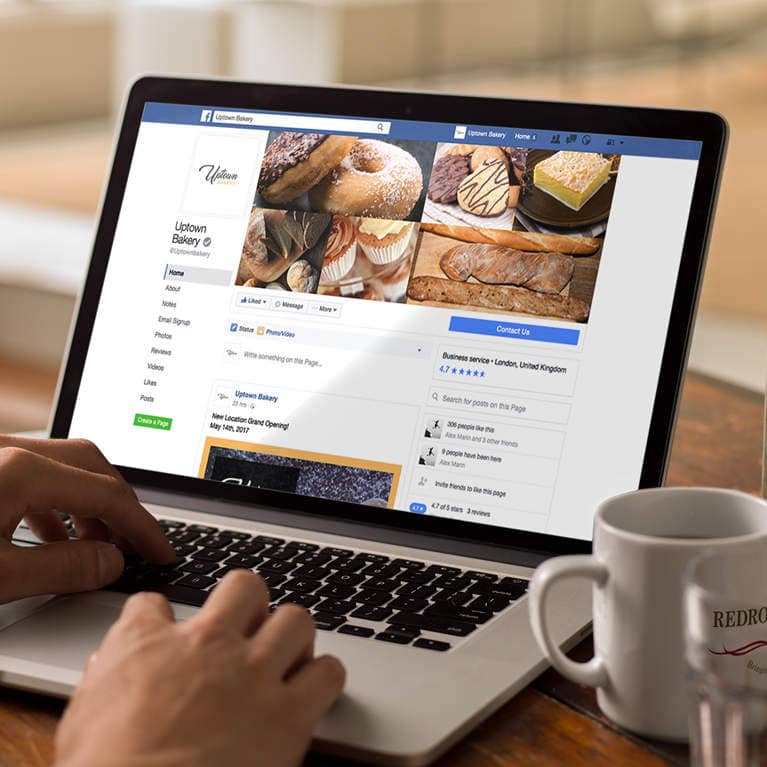
Constantly checking and posting on multiple social media channels isn’t feasible for most business owners, yet they still want to maintain a strong social media presence
Online tools like Hootsuite, Sprout Social and SocialOomph allow you to schedule posts in advance, view mentions and generate reports all from a single dashboard instead of juggling multiple apps or website logins. The first two have free 30-day trials, while SocialOomph has a free and paid version with a 7-day free trial before you commit.
Curran uses Hootsuite for his company:
“The nice thing about that is you can schedule out everything that you want, weeks, even months in advance and have analytics included with it,” he says. However, scheduling everything without responding in real time can feel impersonal, so Curran makes a point to also post more spontaneous social media updates in between the scheduled posts.
If you’re still not sold on a tool, set up a content calendar so you have a clear view of your messaging with designated dates to ensure regular engagement on your channels.
Consider a Social Media Management Solution If You Need:
- Scheduled social media posts.
- Help managing multiple social platforms.
- Keyword monitoring tools.
- Social performance reports and analysis.
7. Customer Support Management
Excellent customer service can be an effective way to set yourself apart and create repeat customers. However, as your business grows, it might become challenging to keep up with the sheer number of questions that flood your voicemail or inbox. You don’t have to give up that personal touch by automating your customer support. Online help desks can help manage high volumes of customer inquiries in a central hub of communication.
Most tools operate via a ticketing system that logs customer conversations, which can be categorized by topic and sorted, prioritized or assigned to different employees within your business. If the bulk of your inquiries come via email, check out Help Scout. It’s known for being easy to set up and implement. Plus, they offer a “freemium” plan. Groove is especially helpful for businesses with more customer interaction on social media. It’s highly customizable and you can test them out with a free 14-day trial.
For more basic solutions, ensure you have addressed common questions in your policies or FAQs (frequently asked questions) on your website. Also, encourage customer communication through a contact form with a drop-down menu for “reason for contact” so you can sort messages by issue type and respond more efficiently. Today’s customers expect an almost immediate response, so make it a habit of checking your messages once or twice a day. You can also create templated responses to common issues so it only requires a few quick customizations to respond.
Consider a Customer Support Management Solution If You Need: Assistance with high volumes of customer inquiries.Organization and appropriate routing of customer conversations.Customer support integration with social media or your website.Reports on your customer service efforts.
To ensure the best fit for your business, take advantage of free trials so you can try each tool and get a feel for how it works. If it fills a need and helps your business run more smoothly, a fee may be well worth the cost. After all, time you’re no longer wasting searching for a customer’s phone number or sorting through a shoebox of receipts is time you can spend growing your business instead.
Tips for Maximizing Business Technology:
- Determine which business tasks you need the most help with.
- Allocate an appropriate budget for each.
- Check for free trials before converting to a paid version.
- Compare cost options across various tools.
- After a month or so, take stock of how often you used the tool and which features you used most.
- Determine if it’s worth the investment based on the time saved.
- Continuously evaluate your needs and adjust technology to meet business goals.




